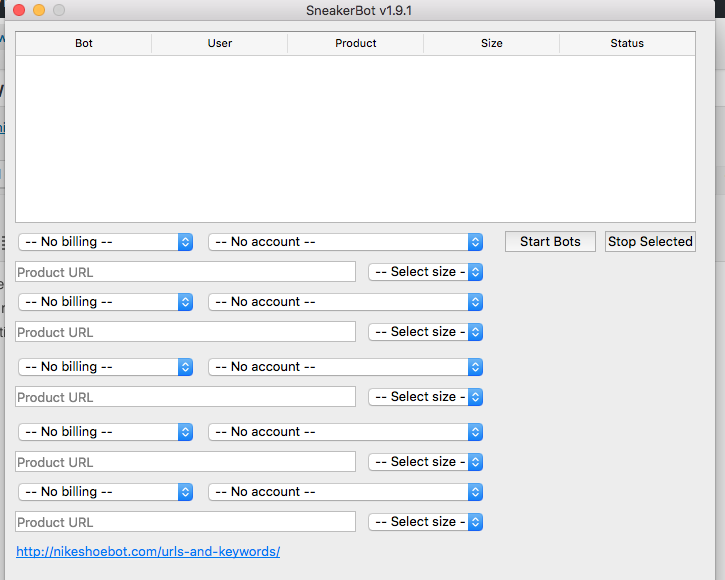NikeShoeBotFox Troubleshooting
Do you offer a 100% guarantee?
Our SneakerBot2.0 program is extremely successful, however we cannot offer a 100% guarantee due to factors outside of our control. These factors include computer/internet speeds, release dates changes, server issues, and any other factor out of our control.
Your personal success rate will depend on multiple factors including the above mentioned.
How Many Times Can I Install Each Bot?
SneakerBot2.0 – 1 Install
If you would like to purchase additional installs please email us at [email protected]
Is this a one time fee or a one time use? How many times can I use your bots?
The full program is a one-time purchase with unlimited usage.
How do I know which product URL to use?
How does the bot know which shoe to buy?
That’s the best part of all, you tell it exactly which size and shoe to purchase by selecting your size and entering the corresponding product URL into the options page.
When will I receive my bot?
Once you complete your purchase, you will automatically receive your purchase receipt, bot, activation code, and instructions via email. Double check that you enter your email address correctly when purchasing the bot and if for any reason you do not receive any of these things, please let us know immediately.
What sizes can I buy with the bot?
Our bots only works on men’s sizes, we do not currently support women’s or children’s sizes.
How will I receive the bots and will there be instructions?
You will receive your purchase receipt, bot, activation code, and instructions via email automatically when you complete your purchase. Please let us know if you do not receive all these things after you complete your purchase.
What if the bots become outdated?
We are always making updates to improve our bots or to counter act any changes made to the order processes of the supported retailers websites. You receive free updates for 90 days (SneakerBot2.0) from your original purchase date and again for another 90 days from the date of any paid update purchase. Updates outside of your free 30 day period will come at a substantially discounted price.
Can I be logged into my accounts on each website?
The program will not work if you are logged into your account (eastbay, footlocker, footaction, etc..), be sure to log out of your account before setting up the program.
The SneakerBot2.0 will log into your accounts for you once it has been started.
Do our bots work on smart phones or tablets?
The SneakerBot2.0 will ONLY work on Mac or PC desktops and laptops.
We do not currently offer an iPhone or Android bot.
Will these bots work on every release?
The SneakerBot2.0 program will work on any Footlocker, Footaction, Finishline, Eastbay, and Champs release that we are able to obtain an early link for. We have been able to obtain early links for 100% of releases on the above mentioned websites over the past 4 years.
Do our bots work in countries other than the US?
Our NikeShoeBot2, NikeShoeBotFox, NikeShoeBot iOS and Android app, and SneakerBot2.0 only work on US sites and sizes ONLY.
SneakerBot and SneakerBotFox work on the US sites and those sites now support international shipping, for more information, check this link, it is good for all 4 of the SneakerBot sites.
International shipping (excluding Canada)
Will the program work on Mac and PC?
The SneakerBot2.0 is our newest and most successful bot. It works with both Mac and PC. We’ve created separate versions for Mac and PC. Both work the same, one however is for Mac only and can be installed without the need for running windows on your Mac like other bots require.
After purchase you will receive a download link for both the Mac and PC versions of the program.
Is my credit card information safe with NikeShoeBot.com?
Of course, when entering information into the options page, all the credit card and personal information is stored locally on your computer so only you have access to it. When making a purchase with us, you will be using our extra secure merchants which uphold the highest integrity and security when dealing with your personal information, meaning we have no access to it at all.
How do I enter my information into the bots?
It’s easy, all you do is select your bots icon in your browser, select options and then you’re able to enter all of your information such as your size, desired shoe, as well as your shipping, and payment information.
Will these bots save me money?
If you’ve ever bought a sneaker post-retail then you know that some resellers charge at least a $100 markup. So purchasing our bots will almost pay for itself after your first purchase with it.
Which bot should I buy?
The NikeShoeBot2 follows the @NikeStore twitter feed, then the instant the link is available, the bot opens the link, selects your size, adds to cart, places you in line, then inputs your shipping and payment information and leaves you ready to finish the check out ALL AUTOMATICALLY! We supply you with the exact keywords to use for each release, and you select which shoes to buy at release time. It is as simple as that and works GREAT!
The SneakerBot utilizes early links that we receive from our sources to open the product page and engage in a countdown to release time. Once release time hits it will attempt to auto add to cart and checkout automatically. Only available in the package – The SneakerBot works on Footlocker.com, Footaction.com, Eastbay.com and ChampsSports.com. SneakerBot is typically only available in the bundle.
You can purchase both of these amazing Google Chrome Bots at a discounted price here-
https://www.nikeshoebot.com/nikeshoebot2-sneakerbot/
The NikeShoeBotFox works similar to the NikeShoeBot2, except it is faster because it has newer and more advanced programming techniques and it uses the web browser Mozilla Firefox instead of Google Chrome.
The SneakerBotFox works similar to the SneakerBot except it too is faster using advanced programming techniques and also uses the web browser Mozilla Firefox instead of Google Chrome.
You can purchase both of these amazing Mozilla Firefox Bots at a discounted price here-
https://www.nikeshoebot.com/nikeshoebot-firefox-extensions/
For a much larger discounted price, you can purchase all 4 of our amazing bots and install them all on 2 computers and use them all at the same time for a total of 8 bots running per release day!
Here is a link to the BEST BOT BUNDLE EVER! The NikeShoeBot.com Ultimate Bot Bundle-
Can I buy multiple pairs with NikeShoeBot.com’s bots?
When multiple colorways are releasing, sometimes Nike will put them in a collection page and only send one link for all the colorways, if this is the case, you will only be able to get one of them as this is a collection page release. Other times, Nike will put both shoes in the same tweet but send a separate link for each shoe, if Nike does this, then the bot will open a tab for each link for that keyword.
How does it work?
For privacy reasons we can’t give away our secrets, all you need to know is that it really works. It’s been tested over and over again with a very high success rate thus far. Check out the video below.