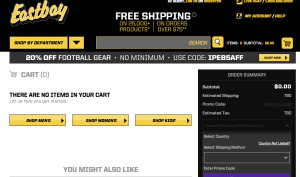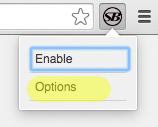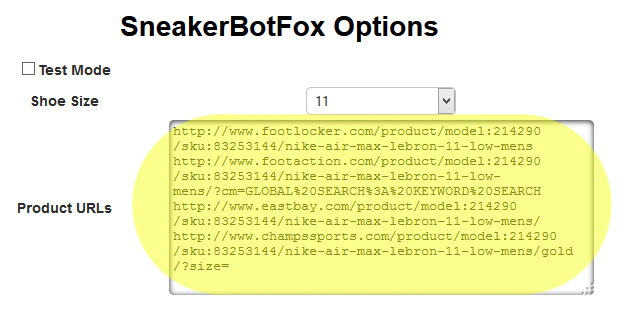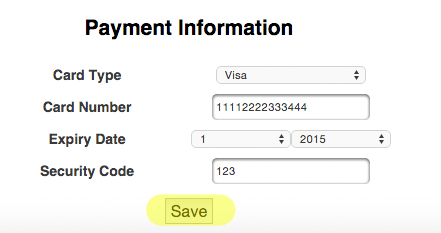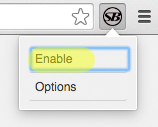The SneakerBot™ Google Chrome Broswer Plug-in and the SneakerBotFox Mozilla Firefox Add-On are both very powerful yet simple to use.
Latest versions SneakerBot v2.4 and SneakerBotFox v0.3.
The latest updates require that your shopping carts be empty on Eastbay, Footlocker, Footaction, and Champs Sports prior to enabling the bot. You also must be LOGGED out on every site.
These instructions are for both the SneakerBot and SneakerBotFox. (test mode instructions are at the bottom of this page)
1. Open Google Chrome/ Mozilla Firefox.
2. Click the bot icon in the top right corner of chrome/firefox.
3. Click options.
4. Select size, copy and paste URL’s from the URL and Keyword page that we update the evening before release day, and enter your information.
URL’s can be found here – https://www.nikeshoebot.com/urls-and-keywords/
When using multiple URLs, please separate each URL with a new line by pressing enter once.
5. Save the options page.
To run test mode, you follow the above instructions, except you choose a shoe that is already available for purchase and you do NOT enter your payment and shipping information. When you select the shoe for testing, make sure your size is available and simply copy and paste the URL of that shoe into your options page before saving and enabling. Once you finish your test, remember to disable the bot and ALWAYS REMOVE THE SHOE FROM YOUR CART. Remember, you cannot be logged into the sites and if you have a shoe in your cart when you enable the bot, it will not run, your carts have to be empty before running the bot, and you have to be logged out of all the sites.
Please read the disclaimer.